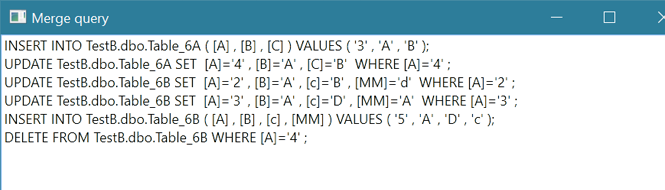Search the whole database
The DbSearch tool allows to search at once the whole database or selected table by multiple values, like on below
screenshot we search for rows with values "Test", "Search" or "Value":
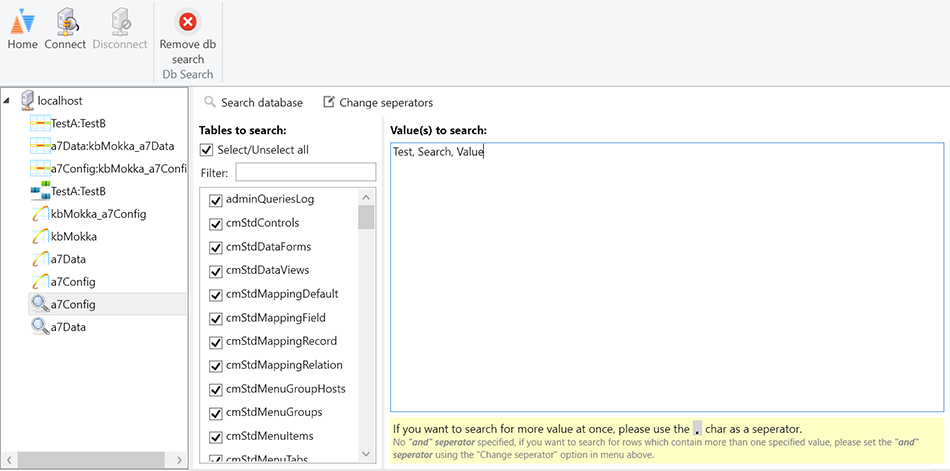
Above search values will display following search results window:
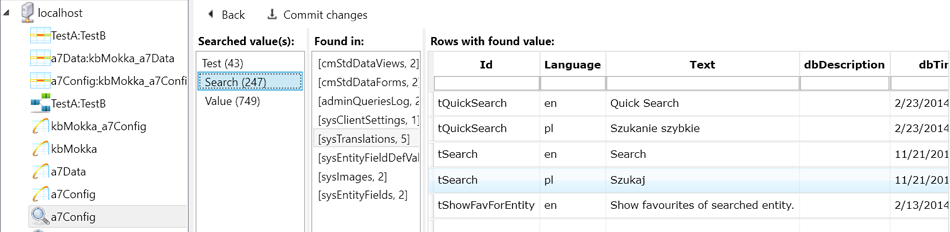
By setting the "AND" seperator, it's possible to search for values that contain more than one value.
For example if we set "#" as the "AND" seperator:
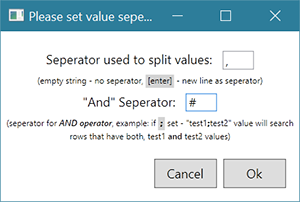
and then set the values fields in following way:
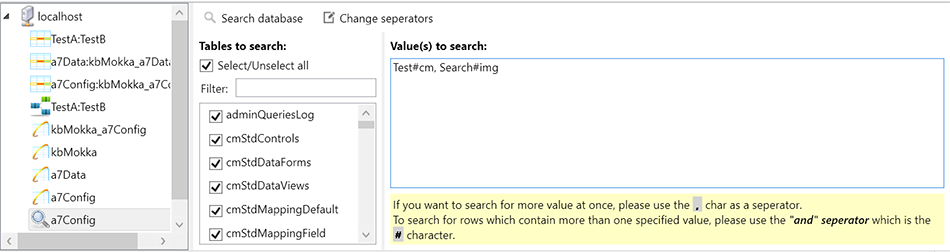
Displayed will be the rows which contains the value "Test" and "cm" and the rows which contain both values "Search" and "img"
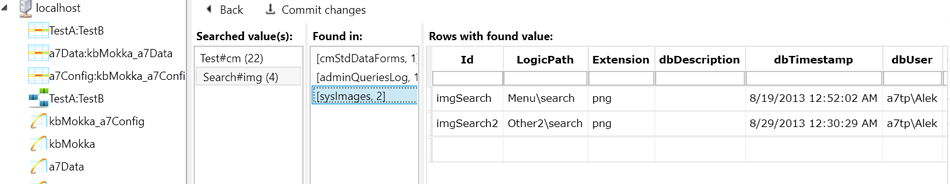
Explore the database
The table explorer allows to look through the data stored in the tables, it contains several utilities to make it easier to filter the data or
build complex where clauses.
After a table is selected, the first 100 rows are displayed
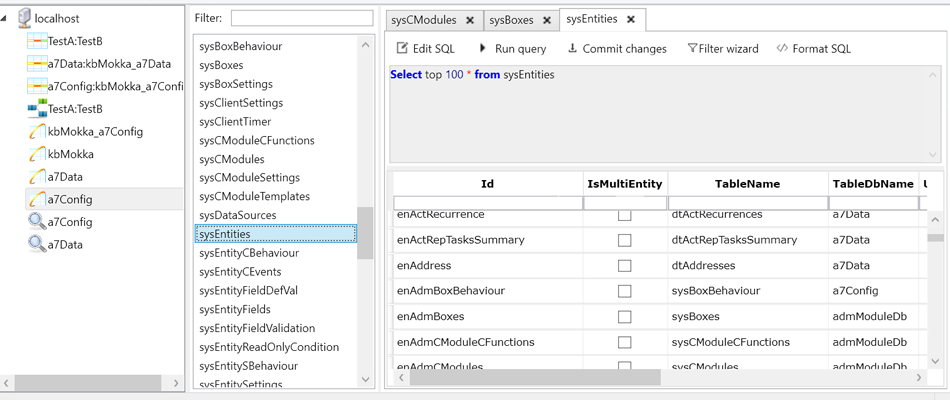
We can use the fields in the columns to filter the data
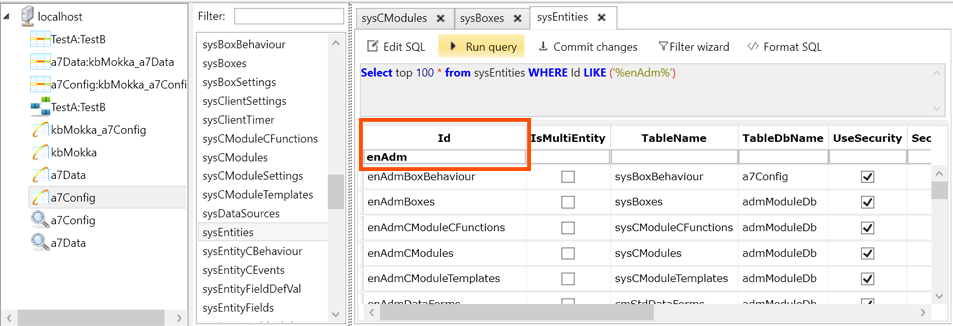
Use the filter wizard to construct complex where clauses, for example following wizard setup:
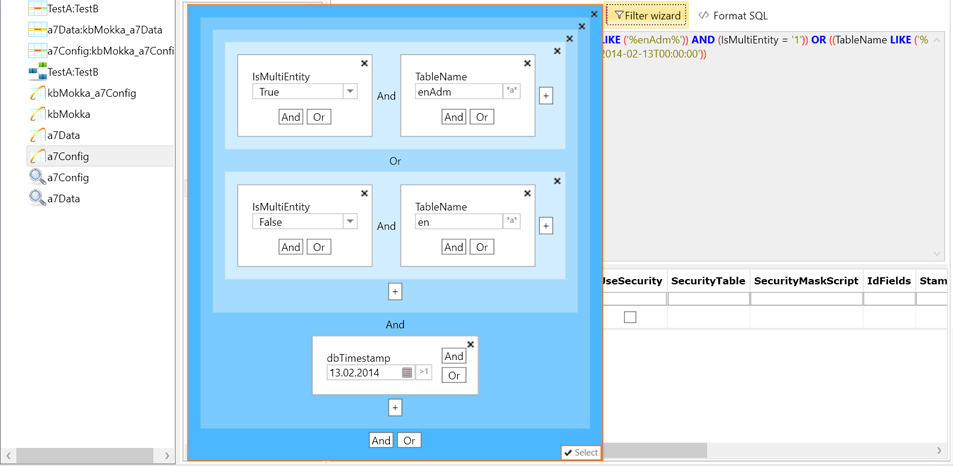
Will generate following query:
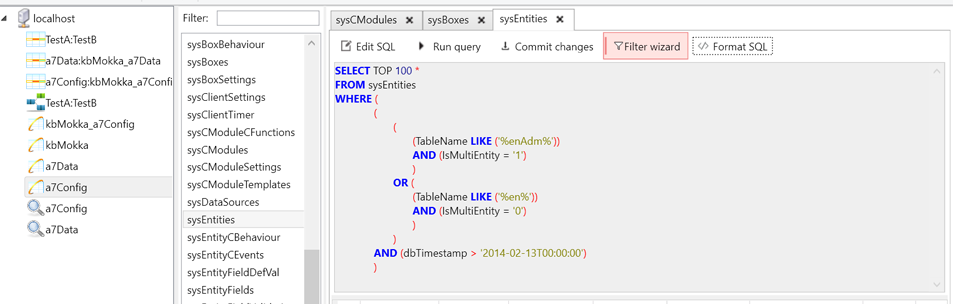
It's also possible to freely edit the sql query, and to make changes in the row data and commit the changes.
Compare database structure
With the structure comparer we can select two database and generate an overview of the
differences in the structure of the two selected databases.
The overview contains information about the structure differences, as well as functions to migrate the
differences from one database to other.
It allows to view differences in the existing tables
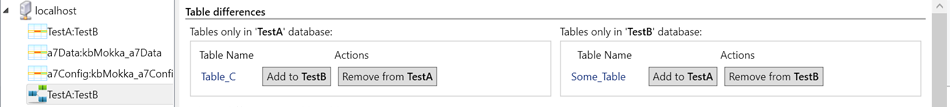
Differences in existing columns
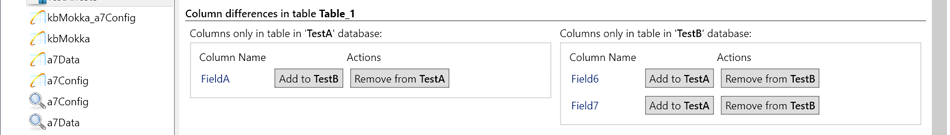
And differences between types of columns that exist in both databases
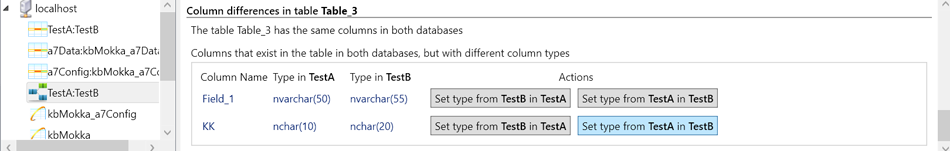
Compare database data
The data comparer analyzes all tables in two databases and makes an overview in the differences between the
data contained in the rows of the tables.
It allows to generate a merge query which will insert, update or delete the rows with data from one database
into another.
We can either select the merge direction for all selected tables, for single tables, or whole rows.
It's also possible to select, if DELETE statements should be included in the query for rows that
exist only in one database.
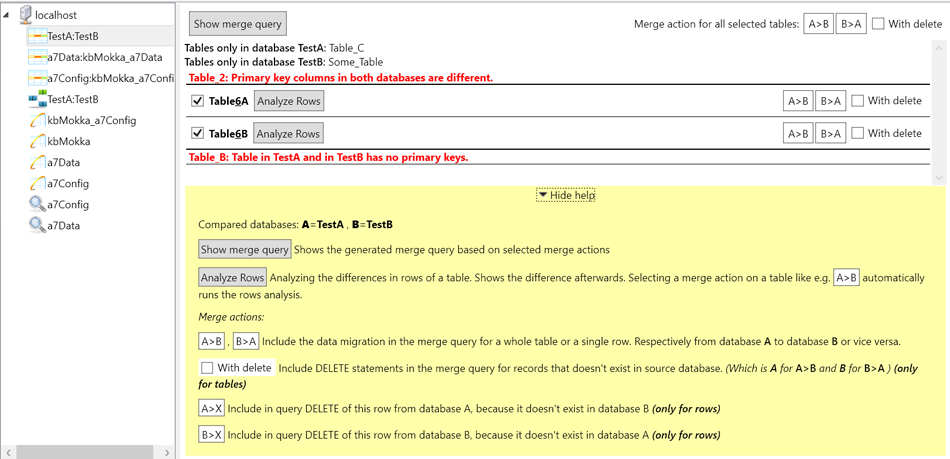
Each table with differences in the contained data can be analyzed row by row, and rows can be selected from
which the differences should be included in the merge query
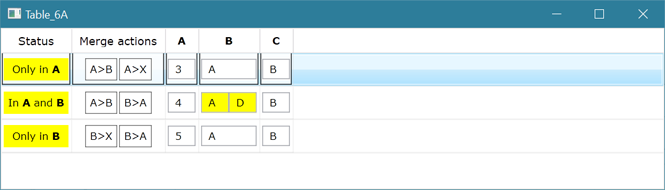
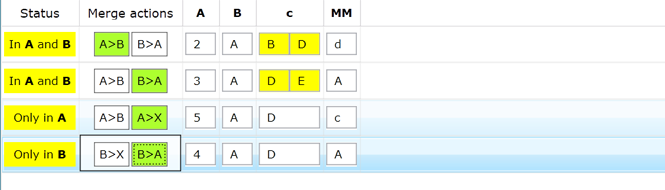
After we select the rows and/or tables for which the merge query should be generated, we can
have a look and analyze the generated query.